The Brand NEW
Alcove Video Carephone
Pioneers of One Touch Video Calling


Main Features
What can the Video Carephone do?
Voice and Video Calling:
The Video Carephone can have multiple callers added to it and each contact is represented as a tile on the screen. Alcove can add or remove these callers at any time but it is helpful if they are specified at the point of referral, so that the device is pre-configured.
Carers and family members will be given access to an online portal or can make calls through the Alcove Connect app. It also allows callers to the Video Carephone to keep track of calling activity and monitor the status of the device.
Dementia Friendly (or just large, easy read) Reminders:
Carers can send reminders through the Video Carephone, including prompts to take action, such as take medicine, have a wash, take a drink. These can be set up as a daily, weekly or a one-off reminder.
Alcove can set up to five different responses to a reminder also that can notify carers of the response, or lack of response, by a text message or as a notification on the Alcove Android or IoS App.
Text Messages:
Contacts are able to send a text message to the Video Carephone if needed and on the secure whitelist. The Grandkids can be texting ‘I love you’, you can send a ‘happy birthday’, and some carers use it to communicate, for example, to let someone know they are running late or to send a good night message.
Group Calling:
Providers can set up and host group calls with multiple Video Carephone users, through the Alcove portal. This is proving especially useful for day centre activities or group sessions.
Full Telecare Replacement:
The Video Carephone has its own wearable falls button linked to it so the person can to raise an emergency call should they need to. This can trigger a call to any of their contacts or a monitoring centre if appropriate. Alcove can provide you with a monitoring centre or responder service depending on where your loved one lives.
Product Info
Who Is It For?
-
Product Info 10.1 inch Screen
-
Who Is It For?: People with little to no technology ability
-
Product Info Locked down for easy use and security
-
Who Is It For?: People who may need prompts and reminders (and are able to read)
-
Product Info Remote support and set-up
-
Who Is It For?: Support for managing and maintaining nutrition, maintaining personal hygiene, managing toilet needs and maintaining a habitable environment.
-
Product Info Two-way video calling
-
Who Is It For?: Developing and maintaining family or other personal relationships or supporting those at risk of loneliness and isolation
-
Product Info Touch screen
-
Who Is It For?: Accessing and engaging in work, training, education or volunteering
-
Product Info Volume defaults to the loudest setting
-
Who Is It For?: People who have mobility challenges, sensory disabilities or unable to communicate on a telephone
-
Product Info Customised to the user with the ability to add images to contacts or services
-
Who Is It For?: People who may need to use this device alongside the Bluetooth falls pendant to raise an alarm in times of need or when they have fallen.
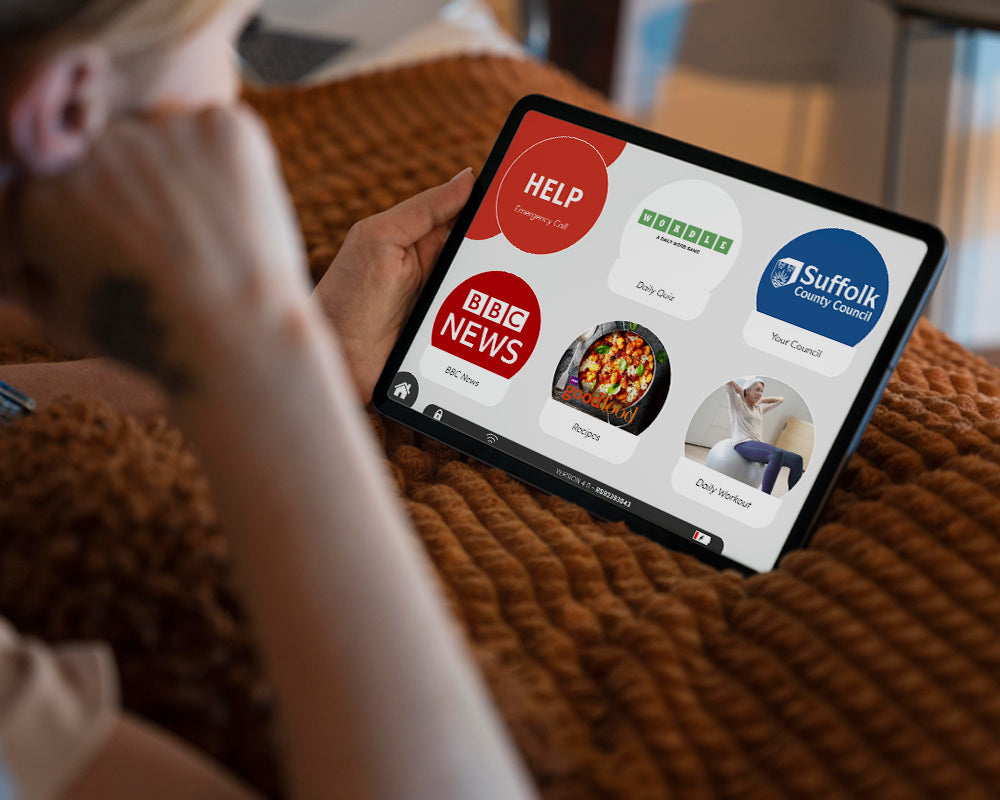
Pioneering
One Touch Browse
Because there exists a huge digital divide where people don’t have smartphones or tablets, we created this feature. Secure, locked down video calling so even the most digitally excluded users can’t ‘get lost’, using only one touch older and disabled adults can access and browse the internet securely.
Why not combine a daily reminder with the daily Wordle or Crossword to keep the brain juices flowing? We LOVE Wordle – our users should be able to use it too!
Why not combine a daily reminder with a daily Workout video to keep the body active – choose your activity level and we can step these up or down.
Each users ‘active URL’s or ‘videos’ can be changed frequently and Incorporated as part of their care and support plan or if you want to encourage skill development, or promote independence via video.
For Local Authorities have easy access to your Council site. Why not allow BBC news and recipes, Stuff our loved ones without phones or tablets will actually LOVE, and that we take for granted.
Whilst browsing, users can still receive video calls and voice calls or raise help via the help tile or falls button (if they have an emergency contact) – the tile will always remain visible on the screen.

How the Video Carephone
Can Help You.
The Video Carephone allows people to stay connected to the people that care and support them, all at the touch of a button. The people using these devices do NOT need any tech skills, or previous knowledge about video calling. It has been designed to be really basic and easy to use.
They do not even have to have Wi-Fi as the devices are sent with a SIM card in them which gives it the connectivity it needs.
If family or carers cannot visit due to COVID-19 or natural disasters such as snow, ice traffic for example, then they can still check in with them virtually via the Alcove Connect App or Online Portal.
The features as outlined below can also be used to make sure, and give confidence, remotely if people are doing certain tasks such as taking medication, performing personal care etc. as the reminder reply features allows an allocated person/people to be told what the person has replied to the reminder.
You can also see in the App or on the online portal all of the calls that have been made to and from the device as well as any missed reminders so you can start to build a picture of someone’s patterns and it can help to highlight areas of concern, i.e. missing medication reminders every day at 9am.
Want to learn more?
Fill out the form below.
